When creating a delivery server of type SparkPost web api in MailBul, you do it by generating an API key for a SparkPost master account, and for that API key you allow to create webhooks automatically, and this means that MailBul can create the webhooks need for you automatically.
However, when creating a new SparkPost API key for sub-accounts, you don’t have the option to allow that sub-account to also create webhooks, therefore MailBul will not be able to create the webhooks automatically for you.
Up until MailBul version 1.3.8.5, if you were to create a delivery server of type SparkPost web api in MailBul and the API key belongs to a sub-account, then you would get an error(Forbidden!) and you wouldn’t be able to properly validate the delivery server, so you’d be forced to use a master account.
Starting with MailBul 1.3.8.6, we don’t show an error anymore when the webhook creation fails, that is, so you can also be able to use SparkPost sub-accounts.
This also means that if you are using SparkPost sub-accounts, you have to add the webhook manually in your SparkPost account, like shown in this image:
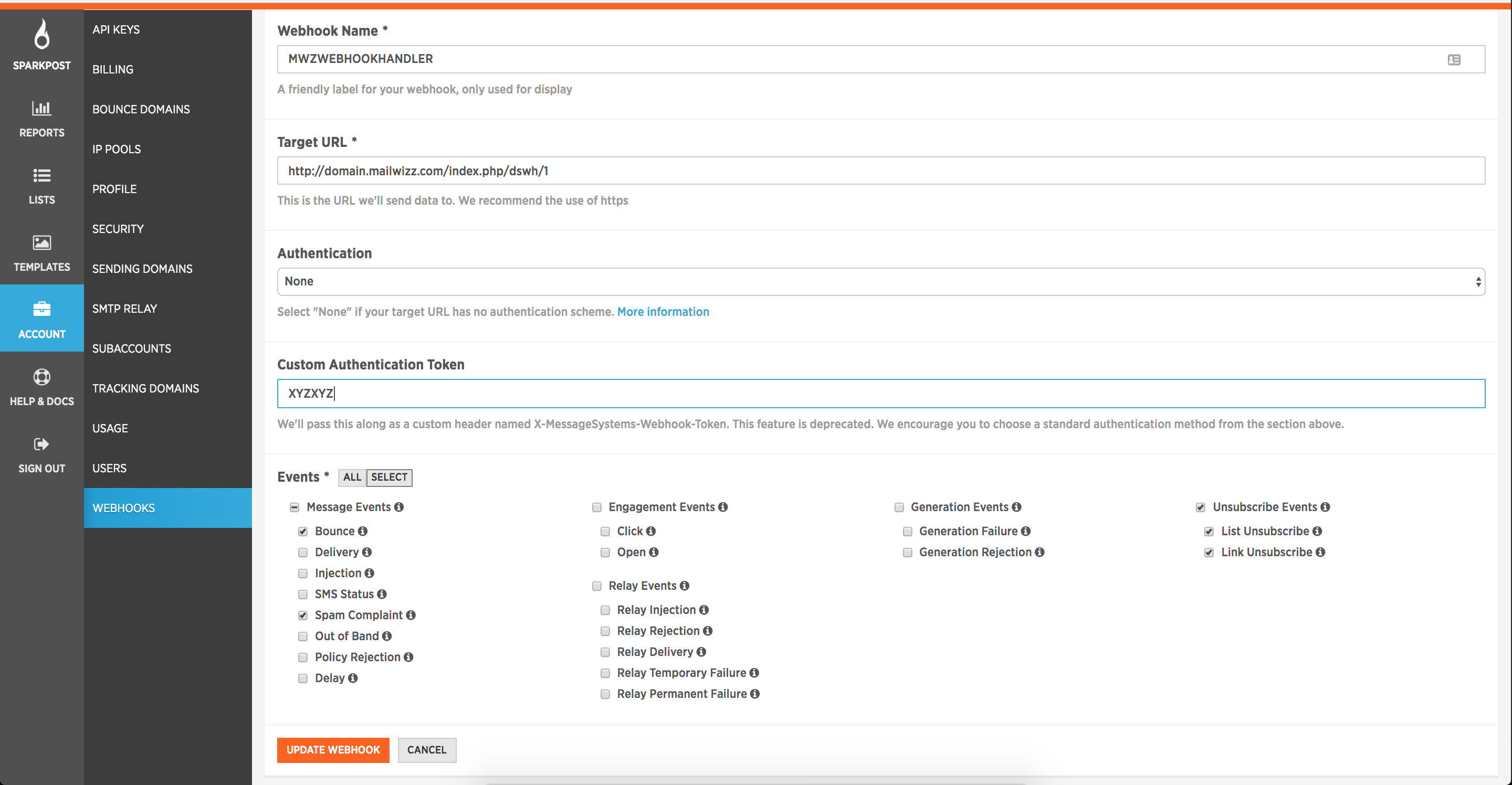
Please make sure your webhook uses same events like shown in the above image and for the target url field, you can take that from your delivery server settings, when you edit it, click the info icon from the right side of the screen:
